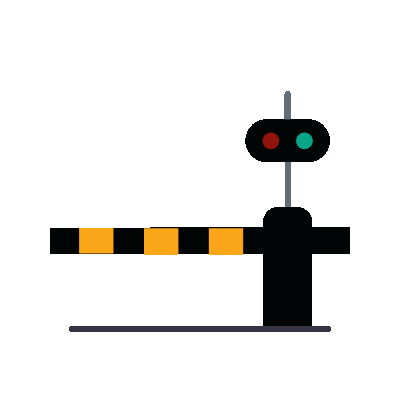So you want to switch from Magento to Shopify. We feel you. When it comes to ecommerce platforms, Shopify is still number one when it comes to scalability, app integration, and ease of use. It’s why our Minneapolis digital marketing agency typically recommends Shopify to our clients, whether they’re starting from scratch or looking to migrate platforms.
However, we also know how the process can seem tricky; especially when your sales are at stake. Today, we’re going over our Magento to Shopify migration process—which includes a Magento to Shopify migration checklist—along with how our Shopify development services may be able to help you get through the thick of it.
Do I Really Need to Migrate from Magento to Shopify?
Migrating your ecommerce store is a big decision, so it’s good to ask questions like these. In fact, it’s what we usually ask shop owners during a consultation. To know for certain, we’ll also ask these follow-up questions:
- Are you seeing an impact on sales and conversions due to slow page load times?
- Are you low on development resources for scaling your products or fixing common bugs in your store?
- Have you found your Magento store to be customized to the point where nobody really knows how it works anymore?
If these or any other issues are keeping you up at night, then you know it’s time. However, we know the idea of migrating all your products, SKUs, customer data, and more can be nightmare-inducing as well. That’s why we’re happy to offer you a free consultation at Brandography. You can let us know how much of your Magento to Shopify migration you and your team are willing to take on yourself, and what you still need help with. We’ll be ready to put our expert team of ecommerce developers on it right away!
What’s Included in a Magento to Shopify Checklist?
Though every migration from Magento to Shopify looks different, you’ll likely follow the same steps for moving your store along. After performing dozens of migrations ourselves, we’ve come up with the following checklist you can use to get started:

- Tell Your Most Valuable Customers About Your Change. Any disruption in your service can turn a happy customer into a displeased one. Let them know ahead of time (via email, social media, or directly on your store’s website) that you’ll be moving stores soon!
- Investigate the Right Shopify Plan. The main consideration here depends on your monthly revenue and average order value. Depending on how much wiggle room you have, you can select between higher-tier plans with many features and technical support, or go with the basics to start out until you build your order volume up.
- Back Up Your Magento Store. Put your store into maintenance mode (and let your site visitors know!). Then, navigate to your admin dashboard, then select System > Tools > Backups. Select your backup type (database only, database and media, or full system backup).
- Start Building Your Shopify Store. The free 3-day trial is a great way to get familiar with adding products, creating collections, building a store page with your Shopify Payments method(s), and adding a theme you like most.
- Export Your Data from Magento. Download a CSV file in Magento by navigating to System > Data Transfer > Export. Follow the steps here to decide which attributes you want to include/exclude and how to run the automated export. You can export both products and customer data.
- Import Your Data from Magento to Shopify. First, you may want to download a sample CSV template from Shopify to ensure the one you created is mapped out correctly. To import images, you’ll need to have a list of the current Image URLs from your Magento store. You may also use a third-party importer app from the Shopify App Store.
- Set Up 301 Redirects for Your URLs. Search engines (and previous store visitors) will likely hold on to your old store’s URLs for some time. Ensure they don’t land on a “Page Not Found” or “404 Error” page by setting up 301 redirects.
- Migrate Webpage and Blog Content. While there is no native way to migrate your content, it’s still an important step to take to maintain or boost your organic traffic. As both a website and SEO agency, we make this step a priority for your migration.
- Test, Test, Test. Then, Test Again. You are going to find bugs after any migration. And like with most bugs, more will pop up after you squash the first ones. Get as many people from your team on board to check your menu navigation, product selection, and the checkout experience to start. Don’t rush it, but do try to communicate and stay on top of fixes. Instant messaging systems like Slack or Microsoft Teams are a great way to coordinate the quality control process.
Once you’ve completed these steps, it’s time to decide on when you’ll turn off your Magento store and flip the switches over to Shopify. Choosing a proper launch window will avoid disruption to your customers and give your team a little bit of a grace period to discover any last-minute changes needed.
What You Can (and Cannot) Migrate from Magento to Shopify
Between our Shopify development services and the native ways Shopify allows you to migrate, you’ll be able to move over most of your important data. However, there are a few elements you’ll likely want to keep that don’t have a direct solution. Knowing what they are ahead of time will help.
|
What You Can Migrate
|
What Can’t Be Migrated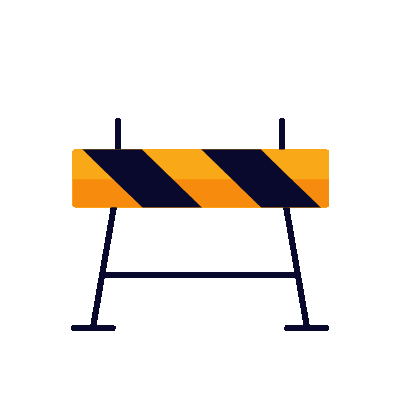 |
|
Product names & SKUs |
Product collections |
|
Customer data |
Webpage content |
|
Order information |
Blog content |
| Coupon codes & dates |
Discounts |
| Reviews |
Customer passwords |
How Brandography Can Help with Your Migration
Shopify offers a number of third-party apps to help you with your migration; however, these can be difficult and time-consuming to sort through. Our Shopify Development Services at Brandography come with the knowledge and experience of selecting the right tools for your migration from the beginning.
Our team includes talented web developers who know how to migrate your product collections and website content. We also have content experts lined up to ensure you maintain, or even boost, your store rankings in SERPs with their mastery over Shopify’s SEO-friendly settings. We’ll even step in to assist with a seamless email marketing solution that brands your Shopify notifications and moves your customers along the funnel into longtime loyalists.
The best part? You can save more money by partnering with our full-suite Minneapolis digital marketing agency versus going it alone, where you may run into costly speed bumps along the way. Additionally, our ecommerce developers excel in giving you a completely customized solution if you desire. This ensures your store stands out from thousands of others using basic Shopify themes. While similar enterprise solutions could run you close to $100,000, we’ll work directly with you on your current needs and desires for your store’s look and feel.
Of course, time is its own currency these days. If your Magento store is slowing down your sales and customer experience, then it’s time to make the switch today. Don’t have time to run through the full Magento to Shopify checklist? Reach out today for your free consultation, and we’ll discuss your issues, your needs, and when you’d like your new store to go live. Until then, check out this case study to see what we may be able to provide for you.