On July 1st, Google’s Universal Analytics will stop processing new hits to your website in order to push the adoption of its new, next-generation solution, Google Analytics 4. Understanding the need for the switch, along with which actions you’ll need to take, will be crucial in the weeks and months ahead. We’re here to help you through it.
Don’t Know if You’re Using Universal Analytics or Google Analytics 4?
If you created your Analytics account and any properties before October 14, 2020, it’s likely you’re still using Universal Analytics. And though accounts after this date had the opportunity to start using GA4, many still do not.
Need help finding out which properties your Analytics account uses? Reach out to us today! We’d be happy to dig into it further with you.
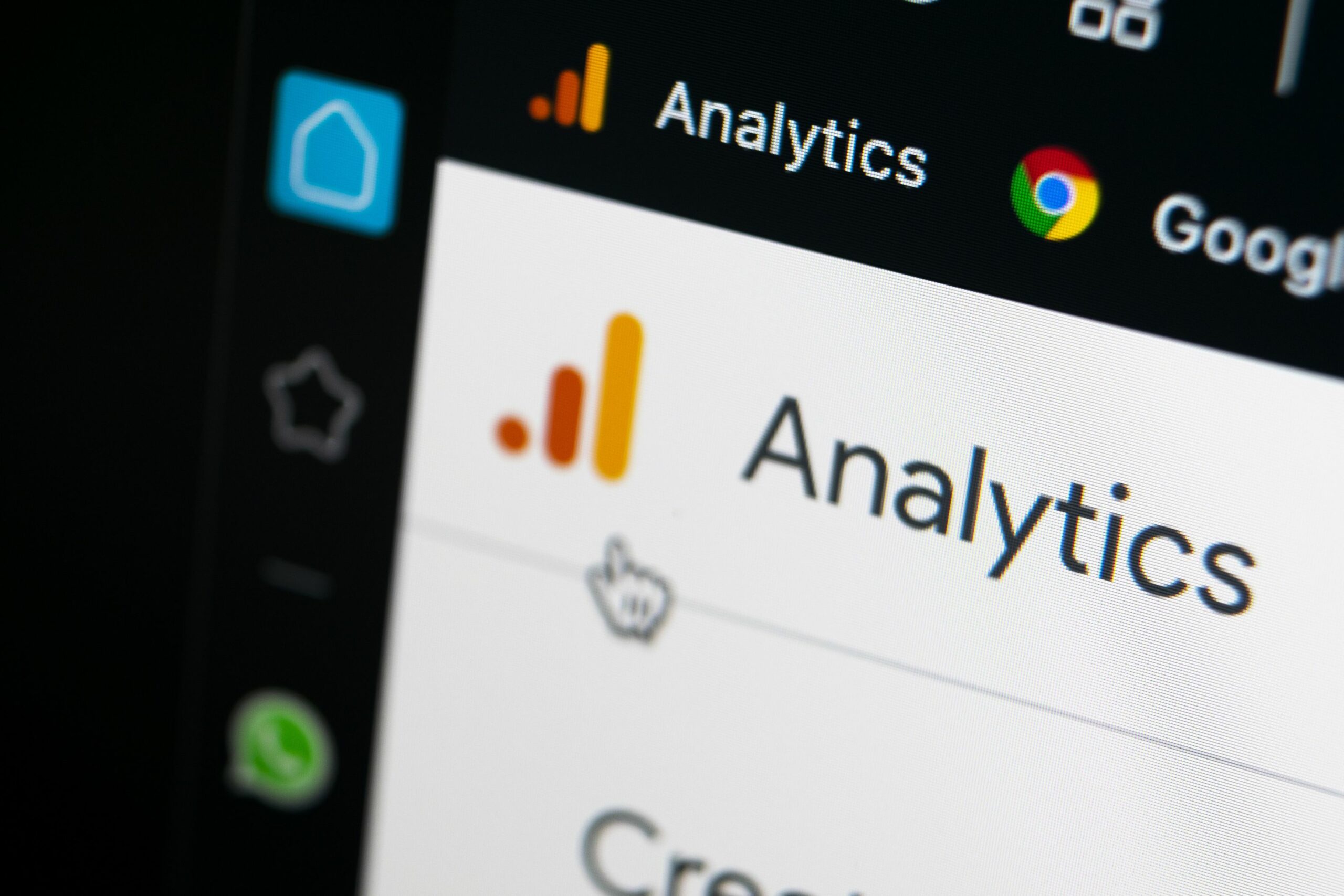
The Main Differences Between GA4 vs. Universal Analytics
If you’ve built your website or app recently, there’s a chance you had the opportunity to set up a GA4 Analytics account from the start. Other users have added GA4 alongside their existing Universal Analytics with the option to toggle between the two.
By doing so, you’ll be able to view your different reports using the property selector. As a next-generation measurement solution, GA4 gives you these additional qualities outside of Universal Analytics:
- Event-based data instead of session-based to better understand the customer journey
- Guidance from predictive capabilities
- Direct integrations to media platforms
- Behavioral and conversion modeling, as well as privacy controls like cookieless measurement
After switching to GA4, you’ll start to get a more complete view of consumer behavior with first-party, modeled data. This will help you adapt quicker to a privacy and technology landscape that never stops evolving.
How to Prepare for the Universal Analytics Sunset Starting Now
Switching from Universal Analytics to Google Analytics 4 only requires a few steps. You can choose to do them ahead of time, or go at your own pace. Just know that by migrating to Google Analytics 4 now, you’ll have access to more reliable data and insights for your website going forward. We’re already helping many of our clients make the switch, so don’t hesitate to reach out if you’re ready to get started yourself.
Here are some of the important dates and time frames to follow as you prepare to migrate from Universal Analytics to Google Analytics 4:
- This month (March 2023): Google will automatically create a new GA4 property for all Universal Analytics users. They’ll copy your configurations to the new property unless you opt out and elect to create your own property.
- Starting May 1, 2023: Google Ads will no longer generate or support similar audiences for ad targeting or reporting. You’ll want to set up your optimized targeting and get to know Google’s new audience terms instead.
- July 1, 2023: All standard Universal Analytics properties will stop processing new hits.
- Late 2023/Early 2024: You’ll still be able to access data from your Universal Analytics account for at least six months. Use this window of time to export your historical reports.
- July 1, 2024: The one-time processing extension for 360 Universal Analytics properties will end.
To ensure you set up your new GA4 property successfully, Google recommends following these essential migration steps. The first three are the most important, though we’ve outlined a few extra steps to help with your marketing efforts:
- Create your new GA4 property and data stream
- Set up your conversions using the Goals migration tool (or complete it manually)
- Add your users with the User migration tool
- Link to any new or existing Google Ads using the migration tool
- Migrate your audiences
- Validate your conversions and/or import conversions into Google Ads for bidding
- Add your Analytics audiences to a campaign or ad group for remarketing
Optional steps include reconsidering your account structure (if you have more than one website or app), collecting additional website and app data (this may occur if you use a Shopify website), and turning on Google signals for enhanced remarketing and reporting.
A Few Words from a Brandography Expert on the Universal Analytics Sunset
Migrating from Universal Analytics to the Google Analytics 4 next-generation measurement solution may seem like a lot of work, but trust us: the efforts will be worth it. GA4 will ensure you keep guiding your customers along their journey with better data as the cookieless future continues to unfold.
If you’re still feeling overwhelmed after our breakdown, then you may want to consider leaving it to one of our GA4 experts. Here’s what Eric Carlson, our Organic Marketing Manager, had to say about the importance of GA4 vs. Universal Analytics:
It’s time to rip off the bandaid. Having your GA4 account set up isn’t an optional task anymore, and getting your analytics and goals tracked properly now will save you a huge headache in a few months.
If it feels too intimidating to take it on yourself, we are here to help you migrate without the migraine.
Eric and all the rest of us at Brandography are excited to help you hold on to the important data you’ve come to rely on for your business. Reach out today to discuss your needs for setting up or migrating to GA4, or if you’d like a complete website redesign to take full advantage of the latest insights available to you.



