Your Google Business Profile—previously known as Google My Business—is a simple, yet very powerful (not to mention free!) way to improve your search rankings in just a few easy steps. By indicating to Google that you’re active and engaging with your audiences, you’ll start to land higher in searches than your competitors, draw more people to your website, and, ultimately, make those important conversions.
You may already have a profile in place; now you just need to unlock its full potential. Optimizing your profile is easy, though it takes a little forethought and time up front. Once you’re rolling, however, keeping up to date is something you can do on a weekly basis with very little time investment at all.
Here’s how to do it.
Step #1: Log In to your Google Business Profile and add your essential info
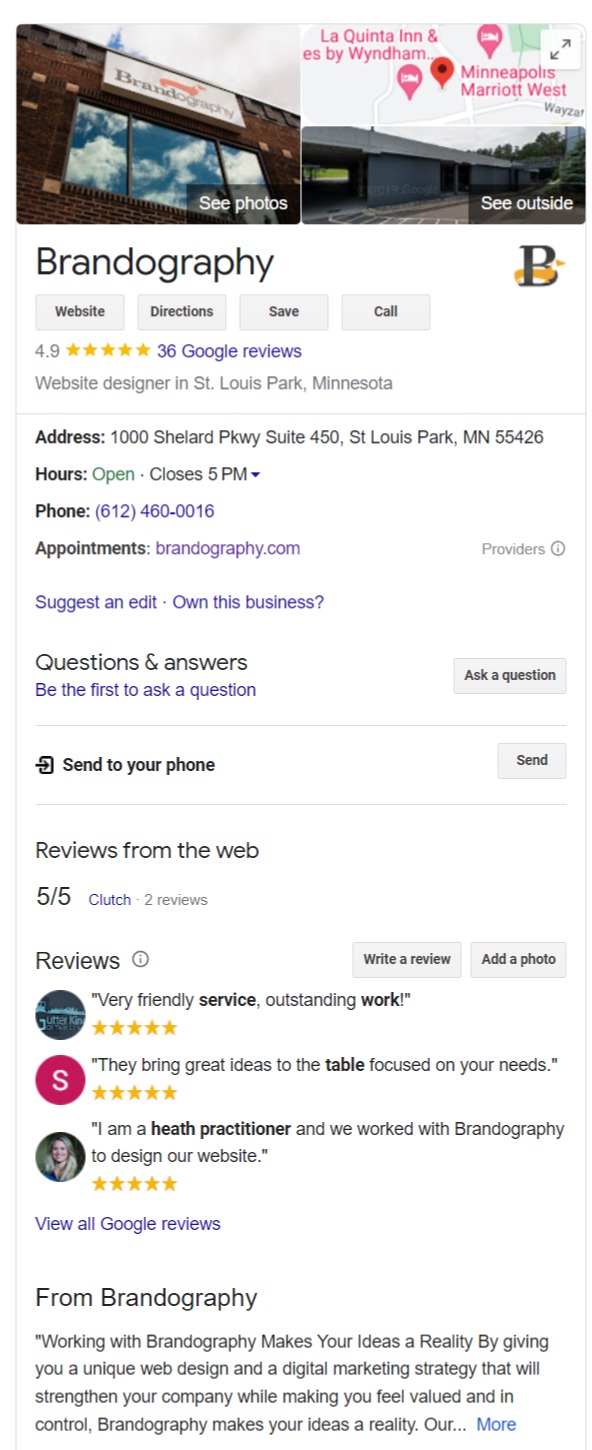
Currently, Google is asking companies to manage their Business Profiles using Google Maps. That’s because all your essential information should be tied to a location to create a more personal connection with your audience.
You have two options to start. The first is to search for your business on Google and see if it pops up. If it’s there, you may need to “claim” it. And if it’s already been claimed, you’ll need to find out who owns it and follow these steps to request ownership.
Additionally, you could also head to google.com/business and use the most appropriate Google account tied to your business. If you don’t have one yet, creating a shared Google profile is simple and will allow multiple people at your business to manage the profile. From here, you’ll follow the same steps above to claim ownership over an existing location or start building your own from scratch.
For each location, you’ll want to include the following information:
- Your Address (must be physical, so Google can find it on Maps)
- Phone Number
- Operating Hours (including holiday hours—keep these updated!)
- Primary Business Category
- Your Website
Remember, this information is not only important for your customers or clients to find you, but also to ensure you get a higher ranking on Google when a new prospect searches for a business that can help them with a pressing need. If you operate a service-based business and don’t have a brick-and-mortar location, you will still need to add in a general service area that you cover.
In the rare case that your business is not already on Google Maps, Google will send you a postcard to verify that your location is correct and your business is active.
Step #2: Focus on your Google Business Profile Description
Here’s where the optimizing begins. Google allows you up to 750 characters for your Google Business Profile Description, and it’s recommended that you use almost all of them—especially by fitting in those all-important SEO keywords.
Consider including the following to create a rich, search-friendly Business Description:
- Specific products or services you provide, along with any differentiators
- A mention of your city or geographic area (multiple times, if possible!)
- Any claims to fame (did the local news highlight you, for example?)
- How long you have been in business
Step #3: Choose your Google Business Profile Categories
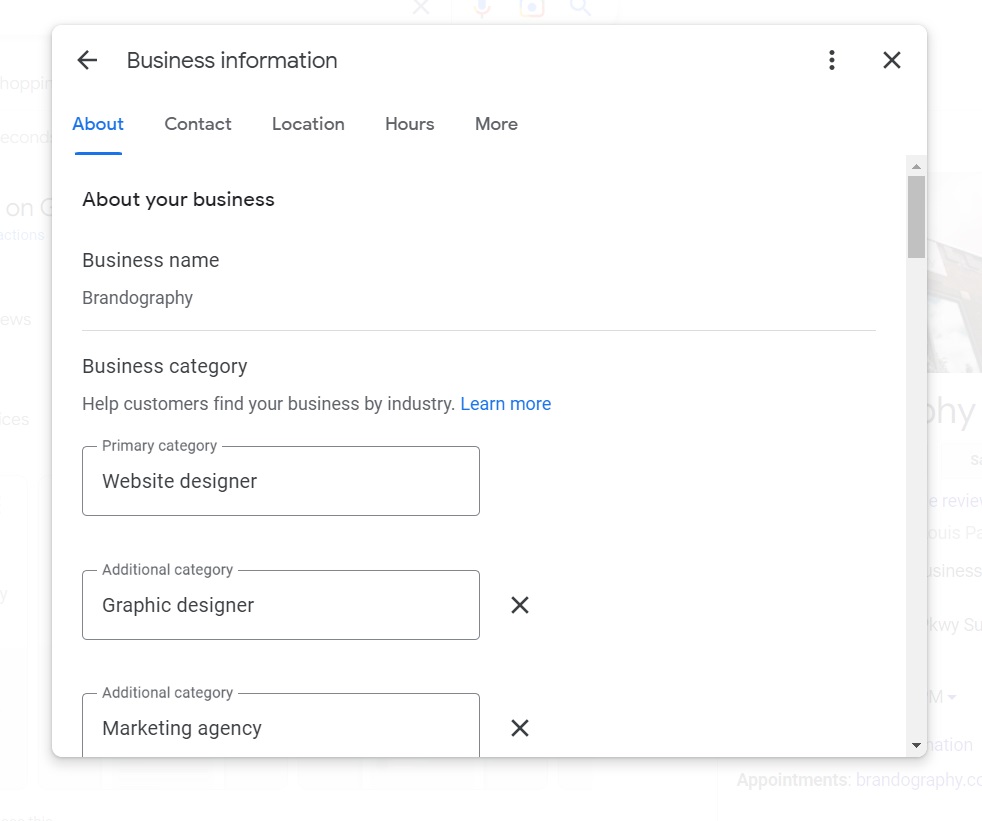
Here, you’re at the mercy of Google; in this case, it’s a good thing. Google knows better than anyone what people are searching for and offer business profile categories that’ll help you stay competitive and optimize your profile.
You have the option to select up to ten business categories, but to keep your profile clean and easy for your prospects, you’ll want to limit yourself to 3 or 4 at most.
First, choose your primary business category; if you’re a restaurant, make sure it says “restaurant”, or if you sell products, try to find your product and the word “shop” together. From there, you can start adding in connected services, attributes, or additional categories. This, again, is where keywords come into play.
Key tip: Think about what your customers have searched for in the past to find you by looking through your website analytics or performance reporting.
Step #4: Post your Google Business Profile logo, photos, events, and social media
Most businesses, including your competitors, will have no problem completing steps 1-3, meaning you’ll still be competing for your traffic. Here’s where your secret recipe comes in.
By default, Google will add in a street view image of your business (once verified) plus other images it may crawl for, but what they really want is for you to add in your own Google Business Profile logo, cover photo and images of people inside your business. This creates a personal touch for your visitors and shows Google that you’re engaging and in control of your profile, which leads to higher rankings.
In fact, Google reports that businesses with photos on their profiles receive 42% more requests for driving directions and 35% more click-throughs to their website than businesses without photos.
Here are some of Google’s best practices for your images:
- Use either a JPG or PNG format
- Keep the file size between 10 KB and 5 MB
- Make sure it’s larger than 720 px tall and 720 px wide
- Use an image that represents reality (no heavy alterations or filters)
If you have a content calendar in place for your blogs or social media, consider taking a few extra minutes to cross-post on your Google Business Profile. Add in upcoming events, product features, or employee spotlights at a regular cadence for more conversion opportunities.
Step #5: Make a plan to manage reviews and incoming messages to your Google Business Profile
Similar to Step 4, actively engaging with Google users via the reviews or messaging features will give you a leg-up over other businesses using the same categories. Encourage people to visit Google and leave you a review; the more you have, the more Google trusts placing you higher in its results.
If a customer leaves you a neutral or negative review, don’t lose your cool! A simple, courteous response thanking them for their feedback, offering to rectify a situation, or promising to make a change will go a long way with future visitors to your profile.
No matter what, avoid the gut reaction to get lost in a war of words. If you feel what they’ve said is incorrect (maybe they meant it for a different business?) or dishonest (you can’t find them in your records as an actual client or customer) you may report the review to Google for arbitration. Note that Google is already acting on your behalf to remove any spam reviews.
Step #6: Monitor your Google Business Profile’s successes and room for improvement
Like with any powerful marketing tool, you’ll never want to set and forget your Google Business Profile. Google’s Insights tool offers impressive analytical data to understand how your customers find your profile, which actions they take, and more. Don’t let these important analytics go to waste, as they may be able to help you across all the functions of your business.
Here are top 3 spots to hone in on when doing a performance analysis:
How Customers Found You
Was it a “Direct” search (typing in your business name or address) or a “Discovery” search (a category, product, or service you’ve listed in your profile)? You’ll be able to see the total number of both.
Where Customers Found You
This is similar to the above data set, though it’s focused on Google Search vs. Google Maps apps (typically on a smartphone or mobile device). By analyzing the number you find for each app, you’ll know which one to optimize for further.
Customer Actions
This is the meaty stuff. Here, you’ll be able to see all your important conversion opportunities (visits to your website, directions requests, phone calls, photo views) and how they’re performing.
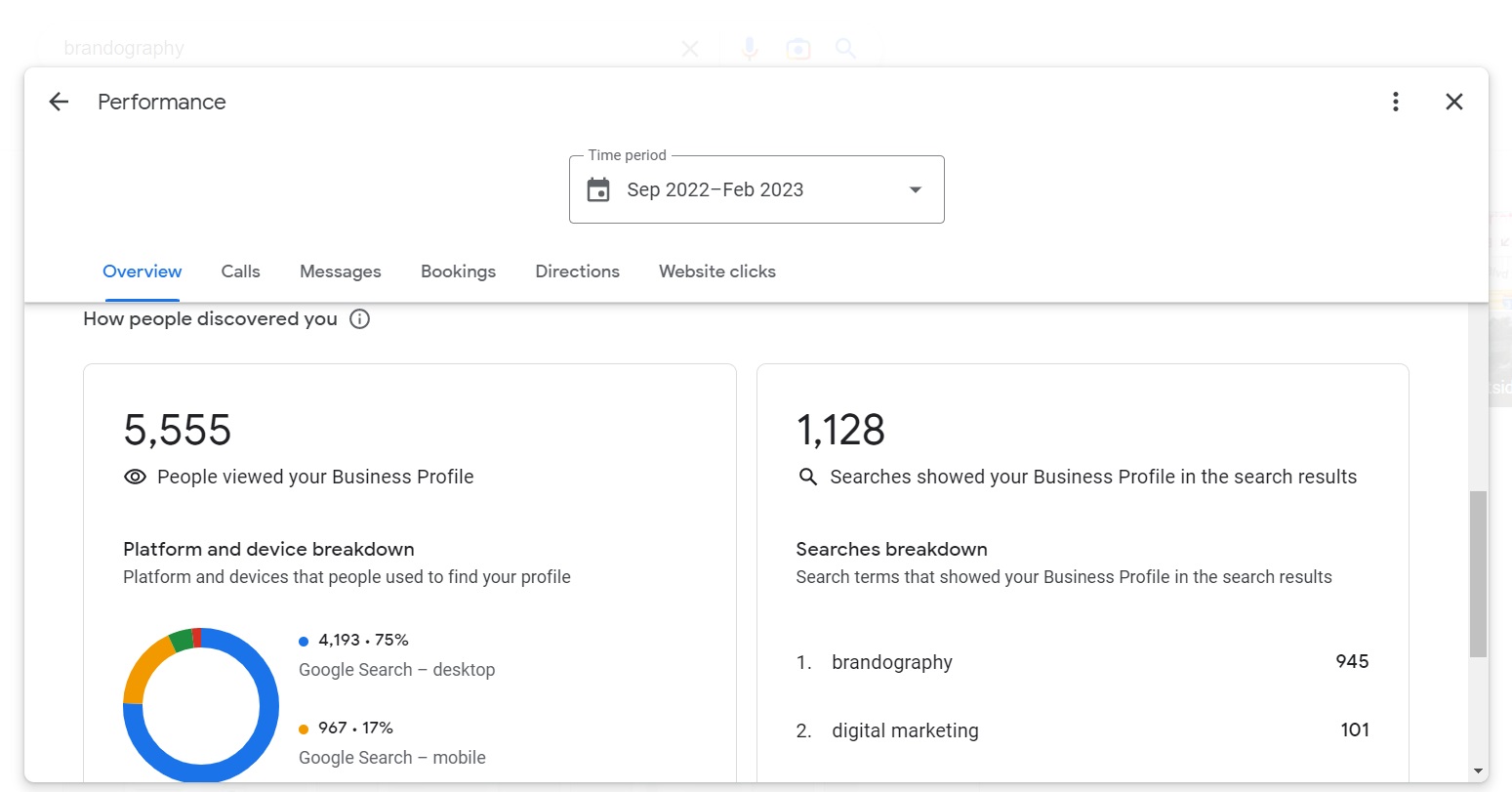
Brandography can help you with all your Search Engine needs
The Google Business Profile tool has come a long way from its Google+ and Google My Business days. With all the free analytics and opportunities for conversions you get, it’d be a mistake to ignore it any longer. We hope this guide will help you claim, build, and optimize your Google Business profile for even more success with your business.
If you feel like you could use some help with your Business profile’s content planning, SEO, or search engine marketing, our subject matter experts at Brandography are ready and excited to help. Our direct communication with Google team members ensures we’re always on top of any new updates or changes that come to your digital marketing efforts.
In the meantime, check out our other blogs or view our case studies to see how we’ve helped businesses just like yours achieve more with the cost-effective measures and tools we’ve mastered at Brandography.



