The July 1st sunset for Universal Analytics (UA) has come and gone. We’d like to know: How did your transition from UA to Google Analytics 4 (GA4) go? Our clients are already seeing a boost from the advanced tracking and reporting of GA4, and we want to be sure you’re understanding the potential of these features, too.
If you didn’t manually migrate your Universal Analytics settings, you may have seen some of the new GA4 properties that Google created automatically. However, because not all your UA configurations might have had an obvious GA4 counterpart, you may find that GA4 isn’t collecting data the way you’re used to.
Our GA4 experts are ready to help you understand the transition if you’re still sorting things out. Reach out for a chat on our GA4 services today!
Avoid Getting Stuck in Old Habits: The 4 Key Differences of GA4
Though the upgrade from UA to GA4 is quite substantial, you’ll still be able to recognize your reporting in ways you’re already used to. However, there are four major differences you’ll want to understand to get the most out of your GA4 setup.
- Predictive Analytics. With GA4, you now have access to Google’s machine learning model to predict a user’s future behavior. This allows you to develop ways to target high-value customers or get ahead of churn.
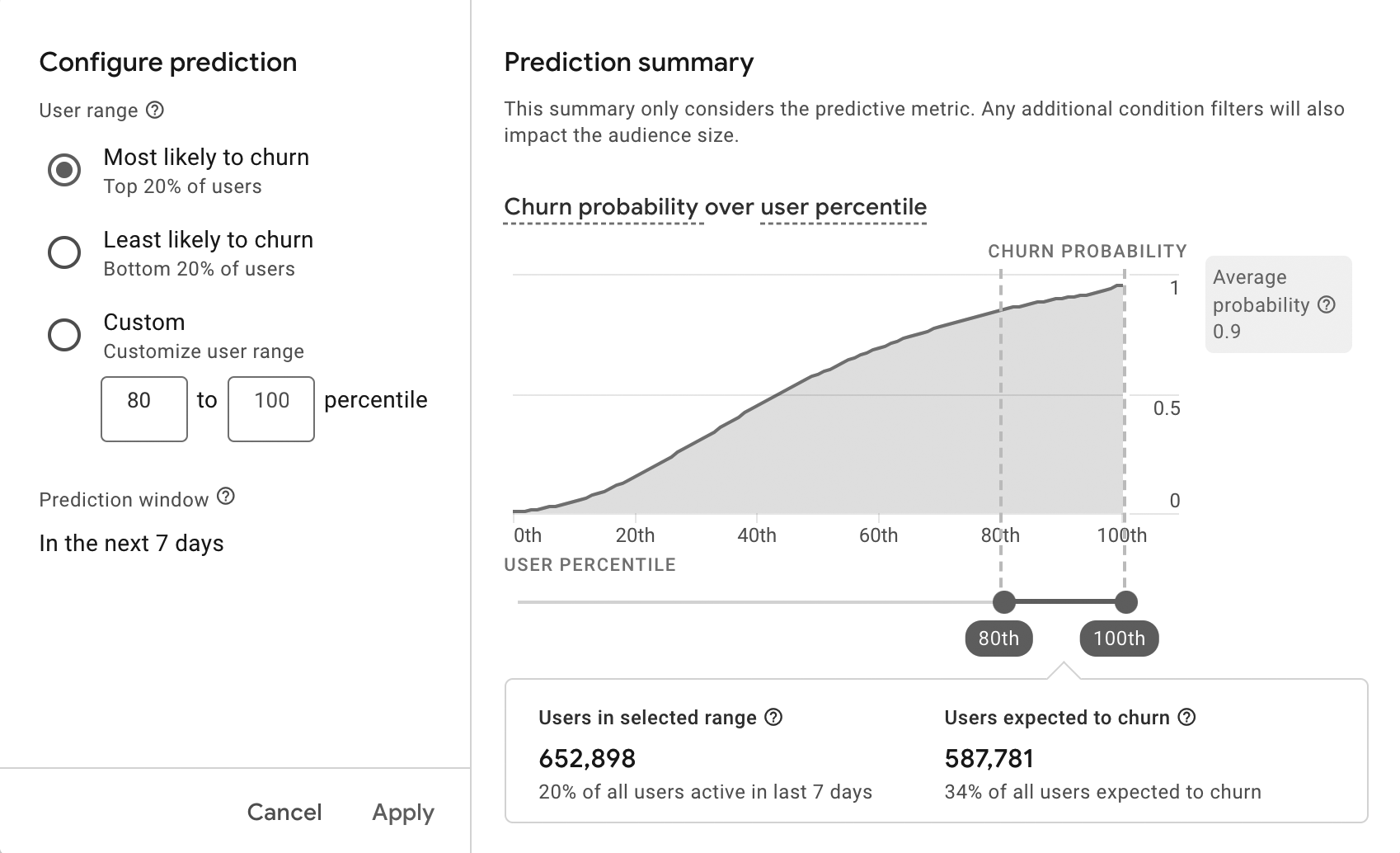
Source: https://storage.googleapis.com/support-kms-prod/e0ZO6CS76578Pc0FqNU2EMaQbQIFLVETuPuP - Events-Based Tracking. This subtle, yet important, change from UA’s session-based data tracking allows you to measure user behavior (such as conversions) for a more comprehensive view of a customer’s lifecycle. Google Analytics 4 events include basic events, like clicks, scrolls, and downloads, recommended events for ecommerce stores, and custom events, such as preorder conversions.
- New Privacy Configurations. Though Google Analytics will no longer store IP addresses, you can configure new privacy settings like cookieless measurement. This allows you to collect important and actionable user data in more ethical ways.
- Multi-Platform Measurement. Go beyond traditional website data and find out how your customers behave on iOS or Android apps. This will help you develop a more accessible, high-converting website.
As long as you start taking advantage of these 4 key Google Analytics features, you’ll be a few steps ahead of where you were last year—or even last month—at this time. It’s quite simple to get started, too! If you still have any questions along the way, however, don’t hesitate to reach out and let us know what’s troubling you.
More Google Analytics Features to Use Now That Universal Analytics is Gone
Ready to level up your Google Analytics game? Consider some of these sparkly new features to GA4, and you’ll be feeling like a reporting mastermind in no time:
Streamlined Tracking
There’s always been a lot to track in Google Analytics, and we know that sometimes it can feel overwhelming. With GA4, you still have that same powerful tracking capability with the tools needed to comprehend it all easier.
How does this work? With GA4’s new event-based tracking, you can customize which events you’d like to focus on using Google Tag Manager—up to 300+ all at once! You may also track over 30 conversions and use the ‘Mark Conversion’ tool to identify which ones are important to you.
Custom Reporting
While reporting was always available in UA, the latest custom reporting features of GA4 are more user-friendly and shareable than ever before.
How does this work? Access the Explorations side of GA4, and you can begin to create and design custom reports that are displayed much like an Excel spreadsheet—including multiple tabs of data! From there, you may print or download your reports in a variety of formats.
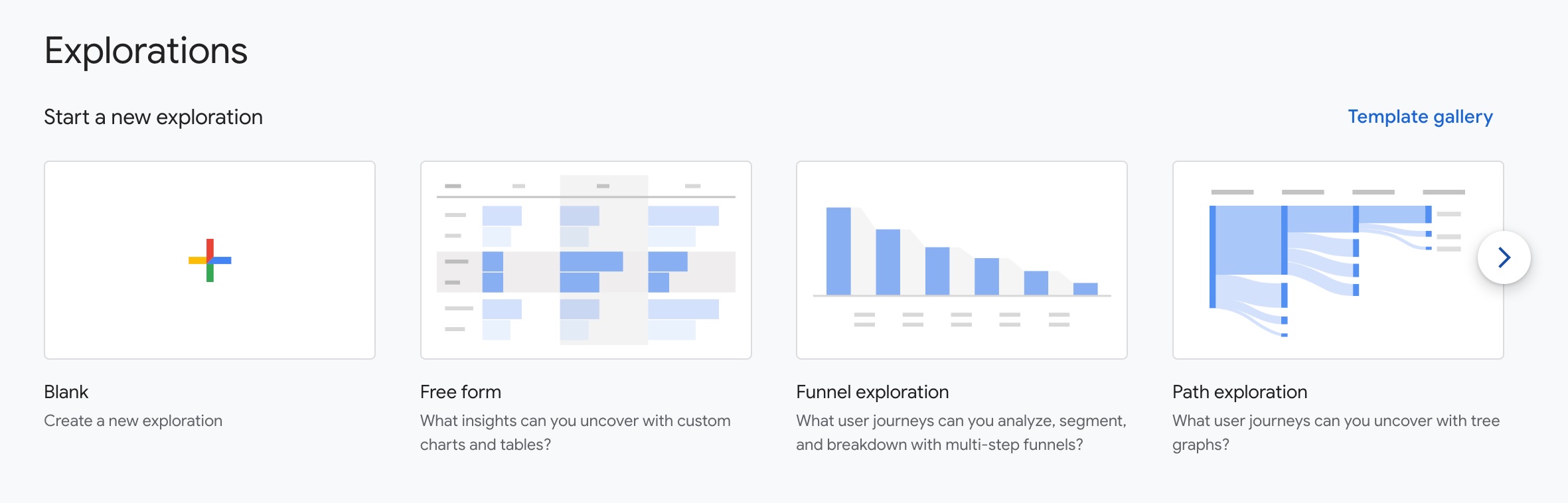
Flexible Segmentation
Keep your GA4 dashboard clean and orderly by creating audience segments on the fly or saving them for future use.
How does this work? Visit the Comparisons tool inside GA4 to create a custom audience segment without being required to save it. If you find the audience useful to you, however, you can head over to Explorations and select ‘Build Audience’ to save it permanently.
Anomaly Detection
Available as part of the new predictive analytics/machine learning capabilities of GA4, Anomaly Detection helps you review your data with more context.
How does this work? Analytics Intelligence (more on this below) uses historical data to determine when a metric falls outside a typical course of action. Let’s say over 90% of your users follow through on a click after scrolling over halfway down your homepage. Using Anomaly Detection, you’ll be able to determine if any recently missed conversions are a significant event (such as decreased site speed) or not.
Learn How to Use Analytics Intelligence with GA4
All of the Google Analytics features listed above will utilize some form of GA4’s new Analytics Intelligence, which is Google’s way of enlisting machine learning to help you understand your data more. You’ll no longer need to spend hours deciding which data to act on; instead, Analytics Intelligence will tell you what actions your users are likely to take. This way, you can get ahead of it much faster.
Analytics Intelligence wraps up a number of automated or custom insights and displays them for you on your Analytics home page. Simply scroll down to the Insights section to see a quick snapshot of any changes or trends in your data. You can also find Insights displayed in your Advertising snapshot, Reports snapshot, or by navigating to View All Insights.
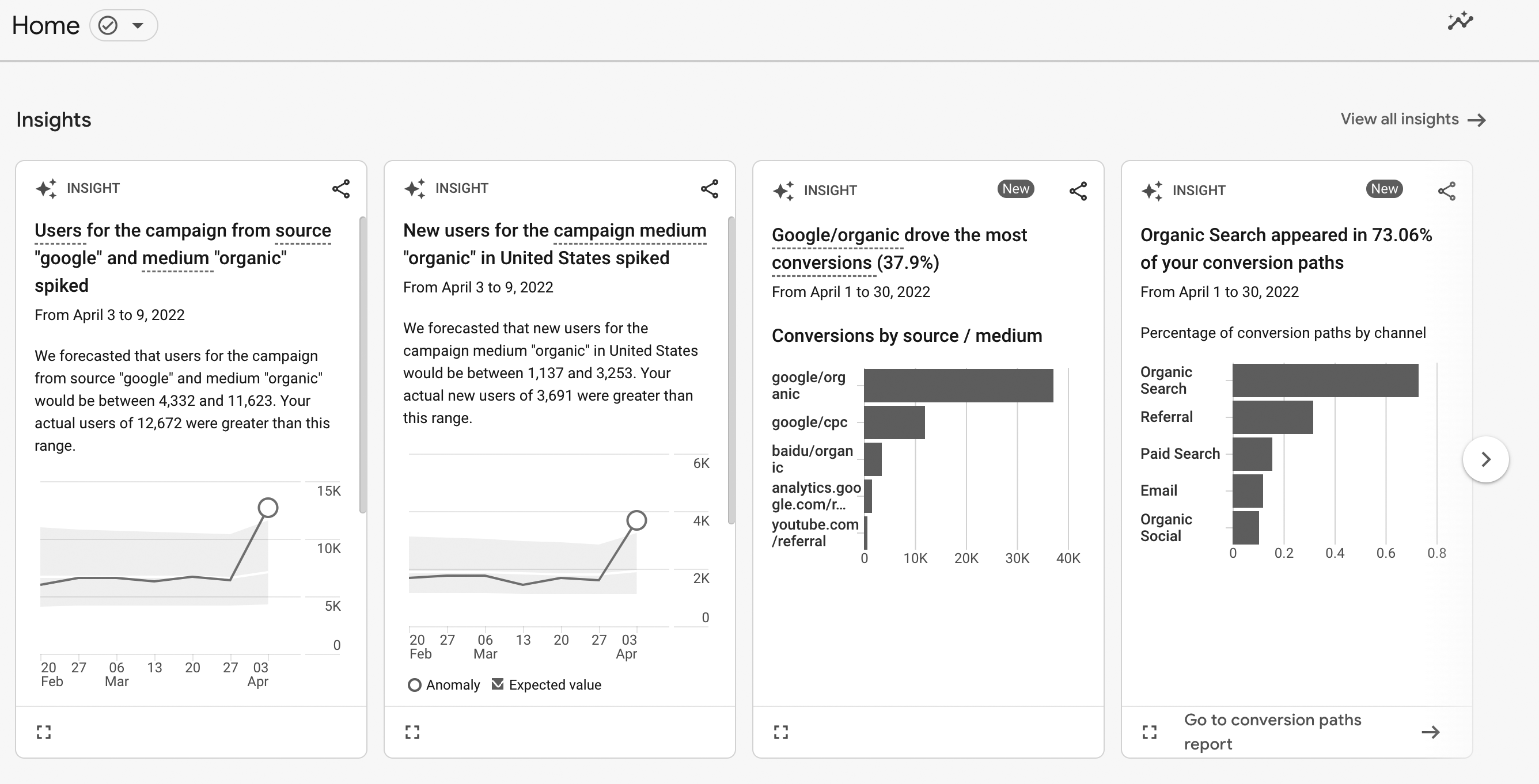
Analytics Intelligence with GA4 comes in two ways:
-
- Automated Insights display any unusual changes or emerging trends that Google picked up on your website.
- Custom Insights are conditions that you set up to follow changes that are important to you. Once you identify your triggers, you can choose to display them on your Insights dashboard and receive email alerts.
Analytics Intelligence is perhaps the most exciting change to come as part of the GA4 transition. It’s also increasingly important for use in our new cookieless environment. As user privacy and regulations increase, marketers and business owners will need to rely on Analytics Intelligence to understand more about their users on a larger scale.
Need Help with Google Analytics Training or GA4 Setup? Ask for Brandography!
We all know how deceptively complex Google Analytics can be. What appears as a user-friendly dashboard at first can quickly lead to confusion, disarray, and maybe even a cracked computer monitor or two. Numbers may not be adding up, you may be getting reports that aren’t useful to you, or you just don’t know how to read Google’s tea leaves to start with. Fortunately, many of these issues can be solved with the proper GA4 setup.
Since the sunset announcement for Universal Analytics, we’ve been hard at work getting clients set up with Google Analytics 4 training for better success. We’ll help you get beyond the basic set-up to start using new Analytics Intelligence features that’ll save you time and help you build better relationships with your clients or customers.
Visit our blog to see how we’re covering all the trending topics like GA4 in today’s digital marketing environment. Have a GA4 problem you’d like to solve right now? We’re ready to hear you out! Send us a message today and we’ll get back to you on scheduling a longer discussion about your needs.



